[Seri] - Website đồng hồ - Upload hình ảnh sản phẩm - Hiển thị ảnh sản phẩm
Bài này mình sẽ xử lý phần upload hình ảnh sản phẩm và hiển thị ảnh sản phẩm
Ở bài trước mình đã tạo hàm upload ảnh và bài này mình sẽ xử lý nó để upload ảnh sản phẩm. Và mình cũng đã tạo thêm một hàm để path cái link ảnh thành một đường dẫn cho đúng với thư mục để hiển thị
Hàm xử lý hiển thị hình ảnh
if (!function_exists('pare_url_file')) {
function pare_url_file($image,$folder = '')
{
if (!$image)
{
return'/images/no-image.jpg';
}
$explode = explode('__', $image);
if (isset($explode[0])) {
$time = str_replace('_', '/', $explode[0]);
return '/uploads/'.$folder.'/' . date('Y/m/d', strtotime($time)) . '/' . $image;
}
}
}
Các bạn thêm hàm này vào file function.php nhé
Controller xử lý
Các bạn mở AdminProductController lên và thêm phần xử lý sau
Insert
public function store(AdminRequestProduct $request)
{
$data = $request->except('_token','pro_avatar');
$data['pro_slug'] = Str::slug($request->pro_name);
$data['created_at'] = Carbon::now();
if ($request->pro_avatar) {
$image = upload_image('pro_avatar');
if ($image['code'] == 1)
$data['pro_avatar'] = $image['name'];
}
$id = Product::insertGetId($data);
return redirect()->back();
}
Phần này để xử lý lúc insert nhé
Update
public function update(AdminRequestProduct $request, $id)
{
$product = Product::find($id);
$data = $request->except('_token','pro_avatar');
$data['pro_slug'] = Str::slug($request->pro_name);
$data['updated_at'] = Carbon::now();
if ($request->pro_avatar) {
$image = upload_image('pro_avatar');
if ($image['code'] == 1)
$data['pro_avatar'] = $image['name'];
}
$product->update($data);
return redirect()->back();
}
Và phần này là phần update
View
Phần hiển thị các bạn xem ở video nhé
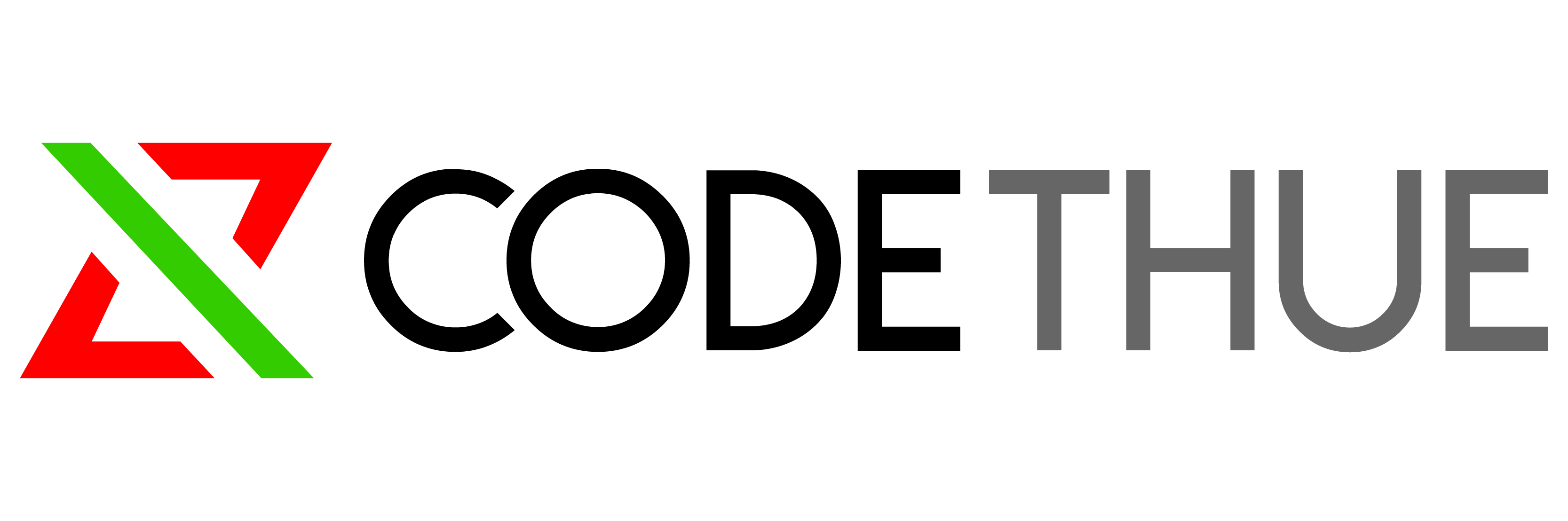
![[Seri] - Website đồng hồ - Sản phẩm hót trang chủ](https://previewcode.net/uploads/2020/02/01/2020-02-01__laravel-framework-2019-complete-professional-project-course.jpg)
Để lại comment của bạn nếu gặp khó khăn