[Seri] - Website đồng hồ - Tạo file function và load file. Tạo hàm upload hình ảnh
Tạo file function và tạo hàm upload hình ảnh
Bài này mình sẽ tạo file function và hàm upload hình ảnh
Đầu tiên các bạn tạo cho mình file function.php nằm trong app\Helpers. Thư mục Helpers các bạn cũng tự tạo nhé
Và nội dung file function.php như sau
if (!function_exists('upload_image'))
{
/**
* @param $file [tên file trùng tên input]
* @param array $extend [ định dạng file có thể upload được]
* @return array|int [ tham số trả về là 1 mảng - nếu lỗi trả về int ]
*/
function upload_image($file , $folder = '',array $extend = array() )
{
$code = 1;
// lay duong dan anh
$baseFilename = public_path() . '/uploads/' . $_FILES[$file]['name'];
// thong tin file
$info = new SplFileInfo($baseFilename);
// duoi file
$ext = strtolower($info->getExtension());
// kiem tra dinh dang file
if ( ! $extend )
$extend = ['png','jpg','jpeg','webp'];
if( !in_array($ext,$extend))
return $data['code'] = 0;
// Tên file mới
$nameFile = trim(str_replace('.'.$ext,'',strtolower($info->getFilename())));
$filename = date('Y-m-d__').\Illuminate\Support\Str::slug($nameFile) . '.' . $ext;;
// thu muc goc de upload
$path = public_path().'/uploads/'.date('Y/m/d/');
if ($folder)
$path = public_path().'/uploads/'.$folder.'/'.date('Y/m/d/');
if ( !\File::exists($path))
mkdir($path,0777,true);
// di chuyen file vao thu muc uploads
move_uploaded_file($_FILES[$file]['tmp_name'], $path. $filename);
$data = [
'name' => $filename,
'code' => $code,
'path' => $path,
'path_img' => 'uploads/'.$filename
];
return $data;
}
}
Trong file function mình đã tạo một hàm upload_image với các thông số và mình cũng đã comment code lại nên mình không giải thích nữa nhé.
Load file
Các bạn mở file composer.json và thêm đoạn này vào nhé
"autoload": {
"psr-4": {
"App\\": "app/"
},
"classmap": [
"database/seeds",
"database/factories"
],
"files": [
"app/Helpers/function.php"
]
},
Các bạn tìm tới chỗ autoload và thêm cái chỗ files như trên nhé.
Bài sau mình sẽ thực hành luôn phần upload ảnh nhé
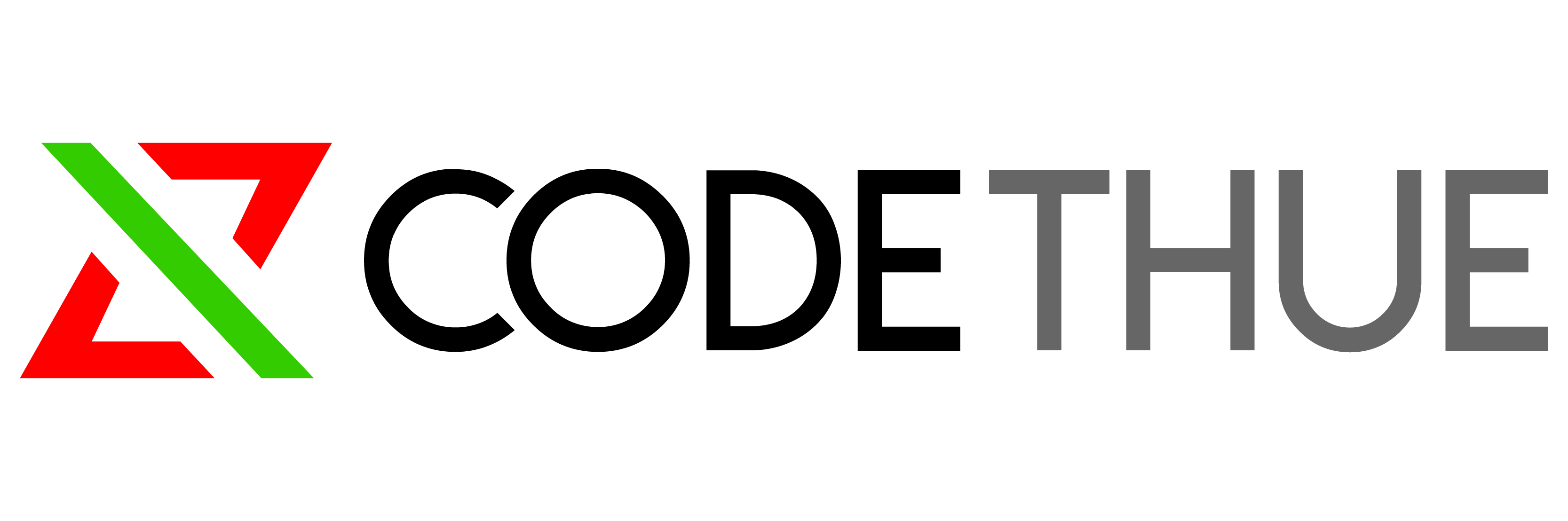
![[Seri] - Website đồng hồ - Sản phẩm hót trang chủ](https://previewcode.net/uploads/2020/02/01/2020-02-01__laravel-framework-2019-complete-professional-project-course.jpg)
Để lại comment của bạn nếu gặp khó khăn